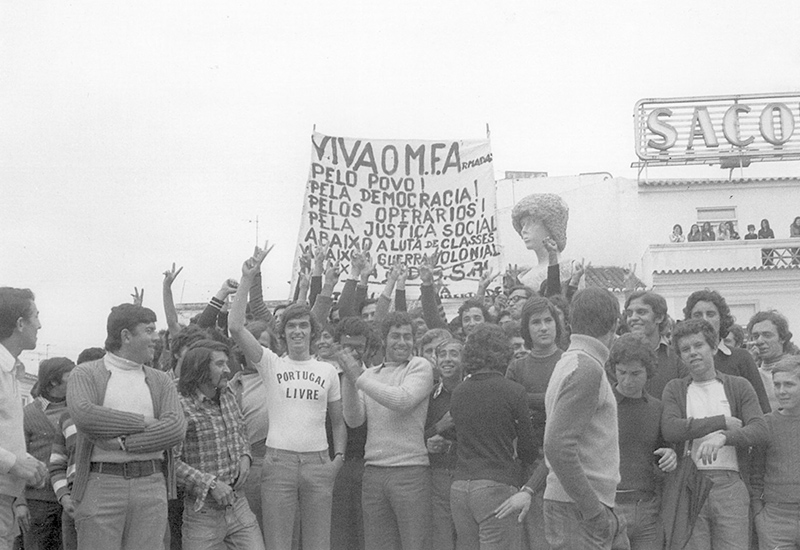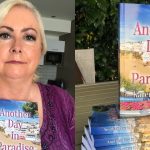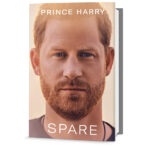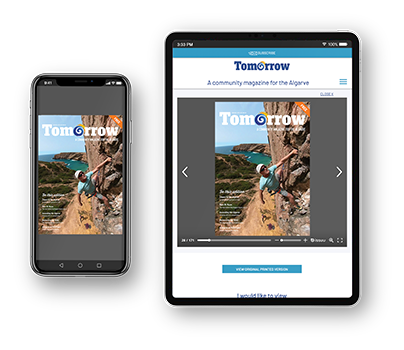Which laptop is best for me?
Whether you are buying a laptop for home, business, or gaming, it is important to find a laptop that suits your needs. There is a lot to consider, and it can be a little daunting, so here is a useful guide to help you choose the right laptop for your needs.
Operating system – The software that manages and runs the computer.
Windows
Windows is the most used operating system in the world. The latest version, Windows 11, has made gaming, locating documents and protecting your device from viruses as simple as possible. It is easy to use and runs on most modern laptops.
Chrome
Chrome is a remarkably simple and straightforward operating system. It is designed to be connected to the internet most of the time, is also known for its speed and is perfect for simple tasks like browsing the web, online shopping, sending emails and watching videos. As it automatically uploads and saves your files to the cloud, it lowers the risk of you losing your work.
Mac
Exclusive to Apple devices like the MacBook Pro and MacBook Air, the Mac OS interface is very user-friendly. It is highly intuitive and works seamlessly with other Apple devices like the iPhone and iPad. However, not all software is compatible with its operating system, and they are known for not being great for gaming.
Graphics – The technology that displays images on the laptop screen.
Integrated graphics
Most modern processors feature built-in (integrated) graphics; they share the computer’s memory to deliver what you see on screen. Integrated graphics are great for simple everyday use; however, it will struggle when it comes to games or anything more graphically intensive.
Dedicated graphics
Having dedicated graphics inside (also known as a GPU) means that a laptop has its own separate graphics chip. These dedicated chips have their own memory and are significantly faster, offering far better performance than their integrated counterparts. If you are looking to play games, edit videos or do anything other than simple tasks, then you will need a dedicated GPU.
Screen Size and Resolution
Size: how big (or small) do you want the screen to be? The screen size of a laptop is measured diagonally, from corner to corner. Laptop screen sizes tend to be between 12” and 17”. A laptop with a 13” screen is generally smaller and compact, whereas a 17” screen laptop would be larger and heavier. The most popular screen size for a laptop is 15.6”, which is a good balance.
Resolution: a laptop screen holds millions of tiny pixels (points of light). Each one lights up in different colours and, when combined in a large area, displays an image. The screen resolution is simply the total number of these pixels. The higher the number, generally, the sharper and crisper the images will appear.
Storage – the device that stores the laptop’s operating system and all your documents and files.
Hard Disk Drive (HDD)
They can supply a large amount of space for your files – they range from 500GB to 3,000GB and more. However, as they use mechanical moving parts, they can be far slower than the new SSD drives. In the last few years, HDD storage has become less popular with the rise of solid-state drives.
Solid State Drive (SSD) storage
SSDs are much faster than a hard drive, meaning a far more responsive laptop; however, at the moment, they don’t offer as much storage space as a standard hard drive. They do use less power, have no moving parts and, if dropped, are less prone to break.
External Connections – how the laptop connects to other devices.
USB: Most laptops will include at least one USB port. The main uses are to connect things like memory sticks, hard drives, mice, etc.
USB-C: An updated version of the USB port this is smaller, transmits data faster and can be inserted either side up. The new standard being introduced.
THUNDERBOLT: have the capability to transmit data at a really, really fast rate. They can also output video, replacing the need for a HDMI port.
HDMI: An HDMI port transmits both audio and video signals, which means you can connect your laptop to any TV or monitor with an HDMI port.
If you would like more information on this subject or require help with any I.T. challenges, I am always happy to help. Please contact me:
+351 936 387 512
Facebook: StevenLagosIT