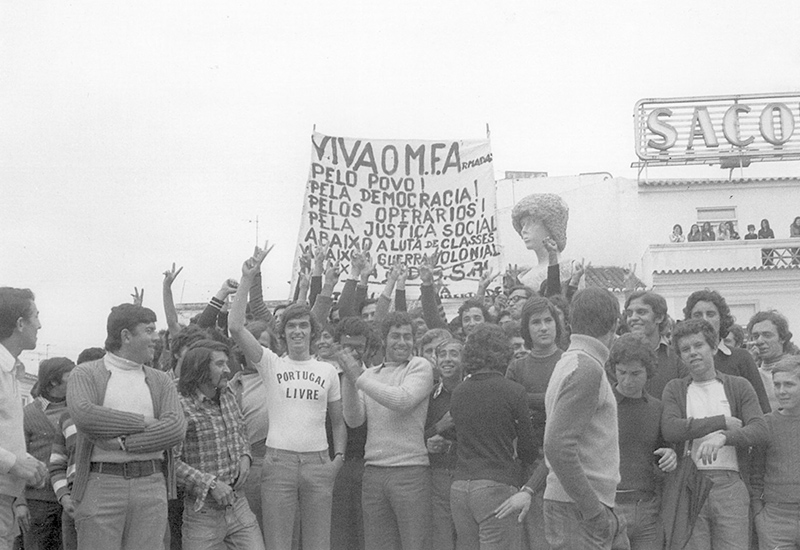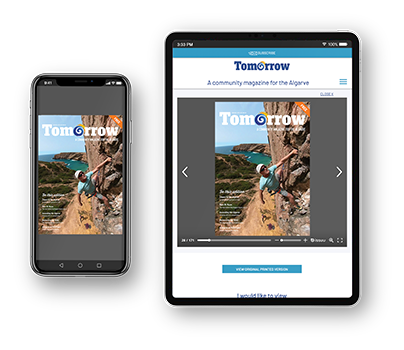Worldwide, it is estimated that we generate 40 million tons of electronic waste every year …
By Steven Dunwell
When you’re finished with your old laptop, Mac or PC, don’t just throw it away in the bin. Make sure you recycle it properly, including safely removing any personal data on your computer’s hard disk drive. It’s essential to take some steps to securely remove the data on your computer.
What is a hard disk drive?
A hard disk drive (also known as an HDD) is essentially the main form of storage for a computer. This is where all your files are stored; when you save anything on your computer this information is stored on the hard disk drive.
Your computer often holds personal information, which can include:
- Passwords
- Account numbers
- Addresses and phone numbers
- Internet browsing history, etc.
When you save a file, pieces of that file are scattered around the hard disk drive and when you reopen the file, it is put back together. However, when you delete the file, parts of it remain on your hard disk which can be retrieved by naughty people with special software.
So, if you’re going to recycle the computer, the hard drive needs to be wiped clean permanently to delete any traces of these files.
Factory reset it, before recycling
Before recycling a computer, you should reset it to its ‘factory settings’. This leaves only the bare operating system and removes any access to your files and any programs you’ve added.
Make sure you’ve backed up all the files you want before you begin this process, storing them safely on an external hard drive, memory stick or on your new computer.
Destroy your data
Computers going to the scrap pile can end up being recycled anywhere, often with the components stripped out to extract valuable metals. But it’s also possible to extract potentially sensitive data at this point, even with a computer that’s been factory reset as mentioned above.
To ensure that all your data has been wiped, consider using data-shredding software. These can be easily found on the internet.
Remove the hard drive
If you’re recycling a laptop or desktop and would prefer not to tinker with data-shredding software, the safest way to make sure your data isn’t accessed is to physically remove the hard drive and store it in a secure place.
Alternatively, you can smash the old hard drive to make it unrecoverable!
Bash it with a few satisfying blows of a hammer to break the ‘platters’ that hold the data.
But please remember to wear proper protective gear!
How to Dispose of Your Computer
- Recycle
There are many local electronic recycling points on the Algarve, the two I use can be found by the Bombeiros in Lagos and the other in the underground carpark of the Aqua shopping centre in Portimão.
- Donate
Many organisations collect old computers and donate them to charities.
- Resell
Some people and organisations buy old computers. Check local internet and Facebook pages.
Please recycle responsibly.
If you have any questions about this topic, suggestions for future subjects or require assistance with any I.T. challenges, I am very happy to help.
If you have any questions about this topic, suggestions for future subjects or require assistance with any I.T. challenges, I am always happy to help.
Email: info@stevendunwell.com
Phone: 00351 936 387 512
Have a great month, see you for another tip in the December issue.